No products in the cart.
Return To ShopUnderstanding File Formats for Printing: A Comprehensive Guide
Every printed image starts with a digital file, but how you save that file can make or break your results. Some file formats preserve crisp detail and rich color, while others compress images so much that nearly 30 percent of visual information can be lost in the process. Many people think any saved file will work for printing, only to end up with fuzzy photos or wild color shifts. The real secret is that the right file format does more than store your design—it protects your vision from screen to print.
Table of Contents
- The Basics Of File Formats: What They Are And Why They Matter
- Common File Formats Used In Printing: An Overview
- How Different File Formats Affect Print Quality And Color Accuracy
- Key Considerations For Choosing The Right File Format For Your Project
- Real-World Applications: Choosing File Formats In Various Industries
Quick Summary
| Takeaway | Explanation |
|---|---|
| Select formats based on project needs | Each printing project has unique requirements that dictate the suitable file formats for optimal results. |
| Understand vector vs. raster formats | Vector formats are for scalable graphics, while raster formats excel in photographic images and complex visuals. |
| Choose formats that preserve image quality | Formats like TIFF provide high resolution and minimal compression, ensuring the visual integrity of images during printing. |
| Consider color space compatibility | Proper color management is crucial; convert RGB to CMYK for accurate color reproduction in print materials. |
| Evaluate file size and compatibility | Assess file size, compression, and compatibility across design software and printers to avoid workflow issues. |
The Basics of File Formats: What They Are and Why They Matter
In the realm of digital printing and graphic design, file formats serve as the fundamental language through which visual information is communicated and preserved. Understanding file formats for printing is crucial for professionals who want to ensure high-quality output and seamless workflow across different platforms and devices.
What Are File Formats?
A file format is a standardized method of encoding digital information that defines how data is structured, stored, and interpreted by computer software. In printing contexts, file formats determine how images, graphics, text, and other design elements are represented and processed. Each format has unique characteristics that impact color depth, resolution, compression, and compatibility with different printing systems.
Key Characteristics of Printing File Formats
When selecting a file format for printing, several critical characteristics come into play:
- Preservation of Image Quality: Some formats maintain high-resolution details better than others
- Color Space Accuracy: Formats like TIFF and PDF support precise color management
- File Size and Compression: Different formats balance quality and file size differently
- Software Compatibility: Not all formats work seamlessly across design applications
Why File Format Selection Matters
Choosing the right file format can mean the difference between a professional, crisp print and a disappointing, pixelated result. Professional designers and print technicians understand that each project requires careful consideration of file format based on specific requirements such as intended print medium, color reproduction needs, and final output destination.
Printing professionals must recognize that file formats are not one-size-fits-all solutions. A format perfect for web graphics might be entirely unsuitable for high-quality commercial printing. According to Adobe Systems, understanding the nuanced requirements of different file formats is essential for achieving optimal print results.
By mastering file formats, designers and print professionals can ensure their creative visions are translated accurately from digital design to physical printed materials, maintaining the integrity of color, detail, and overall visual communication.
Common File Formats Used in Printing: An Overview
In the complex world of digital printing, understanding the most common file formats is essential for producing high-quality visual outputs. Each file format brings unique characteristics that can significantly impact the final printed result, making informed selection critical for design professionals.
Vector and Raster: The Two Primary File Format Categories
File formats in printing primarily fall into two fundamental categories: vector and raster.
This table provides an overview of vector and raster formats, highlighting their core distinctions and typical applications to help readers select the appropriate format for their printing needs.
| Category | How Images Are Built | Ideal For | Benefits |
|---|---|---|---|
| Vector | Mathematical equations | Logos, illustrations, graphics | Infinite scalability, sharp lines |
| Raster | Pixel grids | Photographs, detailed visuals | Realistic detail, vibrant imagery |
| Vector formats use mathematical equations to create scalable graphics with crisp edges, making them ideal for logos, illustrations, and designs requiring precise scaling. Raster formats, conversely, compose images using pixel grids, which are better suited for photographic images and complex visual compositions. |
Most Common Printing File Formats
Several file formats have become industry standards for professional printing:
To help clarify the differences between the most frequently used printing file formats, the following table compares their primary characteristics, including type, strengths, and typical use cases.
| File Format | Type | Key Strengths | Typical Use Case |
|---|---|---|---|
| Vector/Raster | Universal compatibility, supports color management | Print-ready documents, publishing | |
| TIFF | Raster | High image quality, minimal compression | Photographic prints, archiving |
| EPS | Vector | Scalable graphics, supports complex designs | Logos, illustrations |
| AI | Vector | Native Illustrator format, advanced design features | Graphic design projects |
| PNG | Raster | Transparency support, high-color depth | Web graphics, images with transparency |
- PDF (Portable Document Format): Universally compatible and supports high-quality color management
- TIFF (Tagged Image File Format): Preserves exceptional image quality with minimal compression
- EPS (Encapsulated PostScript): Preferred for vector graphics and professional design work
- AI (Adobe Illustrator): Native vector format for complex graphic design projects
- PNG (Portable Network Graphics): Supports transparency and high-color depth
Professional printing requires understanding the strengths and limitations of each format. According to Print & Design Magazine, selecting the appropriate file format can dramatically influence print quality, color accuracy, and overall visual presentation.
Designers must also consider factors beyond file type, such as color profiles, resolution, and intended print medium. A format perfect for digital displays might perform poorly when translated to physical print materials. Learn more about professional printing techniques to enhance your understanding of these critical technical nuances.

Mastering file formats empowers designers to communicate their creative vision with precision, ensuring that the final printed product faithfully represents the original digital design.
How Different File Formats Affect Print Quality and Color Accuracy
Print quality and color accuracy are paramount in professional design, and file formats play a critical role in preserving visual integrity from digital conception to physical production. Understanding how different file formats impact color reproduction and image resolution is essential for achieving consistently excellent print results.
Color Space and File Format Relationships
File formats interact differently with color spaces, which fundamentally determines color representation. RGB color modes, typically used in digital displays, must be carefully converted to CMYK color modes for printing to maintain color fidelity. Some file formats handle these color space translations more effectively than others, directly influencing the final printed output’s visual accuracy.
Critical Factors Impacting Print Quality
Several key characteristics determine how file formats affect print quality:
- Color Depth: Number of bits used to represent color information
- Resolution Preservation: Ability to maintain image sharpness and detail
- Compression Levels: Impact of data reduction on visual quality
- Metadata Retention: Embedded color profile and technical information
Professional designers must strategically select file formats that minimize color shifting and image degradation. According to Columbia University’s Print Services, submitting documents in CMYK color mode ensures more accurate color reproduction, as converting from RGB can cause significant color variations.
Explore advanced color management techniques to further refine your understanding of print color accuracy. Professional print workflows require meticulous attention to file format selection, ensuring that the visual intent remains consistent across digital and physical mediums.
By comprehending the nuanced relationships between file formats, color spaces, and printing technologies, designers can consistently produce high-fidelity printed materials that faithfully represent their original creative vision.
Key Considerations for Choosing the Right File Format for Your Project
Selecting the appropriate file format is a nuanced decision that goes far beyond simple file conversion. Professional designers and print technicians must carefully evaluate multiple factors to ensure their digital files translate seamlessly into high-quality printed materials.
Project-Specific Format Requirements
Each printing project presents unique technical demands that influence file format selection. Vector graphics for logos and illustrations require different format considerations compared to photographic images with complex color gradations. Understanding the specific visual characteristics and intended output medium becomes crucial in making an informed format choice.
Critical Evaluation Criteria
When selecting a file format, designers should comprehensively assess several key parameters:
- Image Resolution and Quality Preservation
- Color Space Compatibility
- File Size and Compression Levels
- Software and Printer Compatibility
- Long-Term Archival Potential
The selection process demands a strategic approach that balances technical specifications with creative requirements. According to University of Wisconsin Digital Collections Center, utilizing lossless formats like TIFF ensures maximum image quality preservation during the printing process.
Discover advanced print preparation techniques to refine your understanding of professional file management. Professional print workflows require meticulous attention to format selection, ensuring that visual complexity and technical precision remain intact from digital design to final printed output.
By developing a comprehensive understanding of file format characteristics and their practical implications, designers can consistently produce exceptional printed materials that faithfully represent their original creative vision.

Real-World Applications: Choosing File Formats in Various Industries
File format selection is not a one-size-fits-all process but a strategic decision that varies dramatically across different professional sectors. Each industry brings unique technical requirements, visual communication needs, and quality standards that significantly influence digital file management and printing approaches.
Industry-Specific File Format Challenges
Different professional domains demand specialized file format strategies. Graphic design prioritizes vector formats for scalable logos, while photography requires high-resolution raster formats. Manufacturing sectors like packaging and textiles need formats that preserve intricate color details and technical specifications with exceptional precision.
Strategic Format Selection Across Sectors
Professional industries rely on specific file format characteristics to achieve optimal results:
- Graphic Design: Emphasizes vector formats like AI and EPS for crisp, scalable graphics
- Publishing: Requires PDF formats with embedded fonts and color profiles
- Manufacturing: Demands formats supporting precise technical specifications
- Archival Documentation: Needs long-term preservation formats with minimal degradation
- Digital Marketing: Prioritizes formats balancing quality and file size
According to the PDF Association, the PDF/X standard has become critically important in printing industries, offering reliable digital document exchange with advanced features supporting complex production requirements.
Learn more about professional print preparation techniques to understand how file format choices impact visual communication across different professional domains.
Successful professionals recognize that file format selection is a sophisticated decision requiring deep understanding of technical specifications, industry standards, and creative objectives. By mastering these nuanced considerations, designers and technicians can ensure their digital assets translate seamlessly across diverse printing environments.
Unlock Perfect Print Results With Professional Color Tools
If you have ever struggled with file formats causing dull colors or inconsistent print results, you are not alone. The difference between flawless, accurate prints and costly mistakes often comes down to mastering both file formats and color management. Your creative work deserves to look its best in every printed detail.
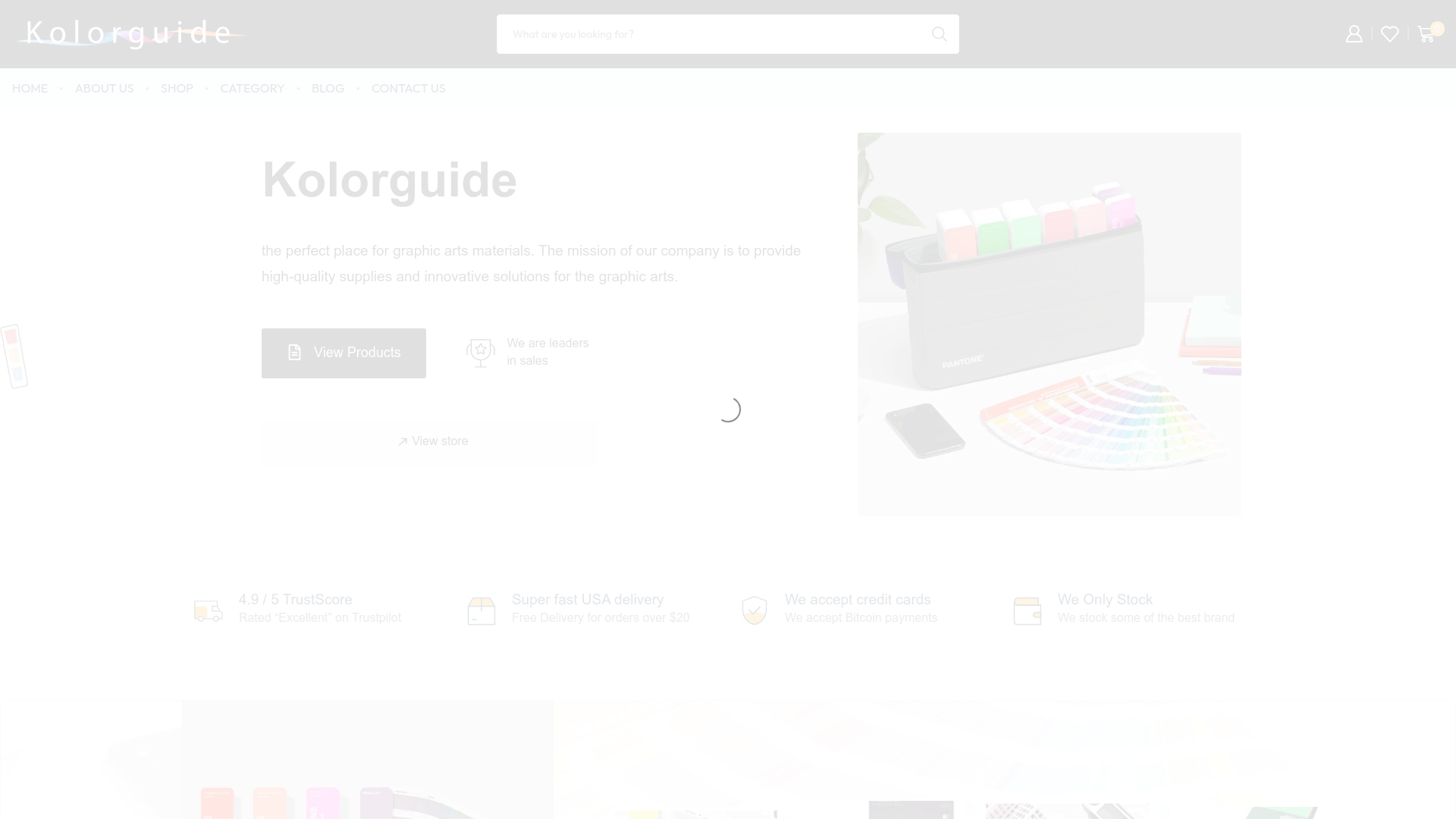
Take the stress out of matching color and ensuring quality by choosing the right file formats and proven color guides. Shop trusted Pantone swatches, software, and tools that align with the technical demands discussed in Understanding File Formats for Printing: A Comprehensive Guide. Browse our full range of graphic arts supplies and color management solutions for up-to-date, professional resources. Do not let color mismatches slow you down. Visit Kolorguide.com now and take control of your print quality today.
Frequently Asked Questions
What are the main categories of file formats used for printing?
File formats used in printing are primarily categorized into vector and raster formats. Vector formats use mathematical equations to create scalable graphics, while raster formats use pixel grids for photographic images.
Why is file format selection important for printing?
Choosing the right file format is crucial for ensuring high-quality print results. The correct format can greatly influence image quality, color accuracy, and overall visual presentation based on the specific requirements of the project.
How do file formats affect color accuracy in printed materials?
Different file formats handle color spaces differently. For accurate color reproduction, it’s essential to use formats that effectively translate RGB color modes to CMYK color modes, as this directly impacts the precision of color representation in printed outputs.
What factors should I consider when selecting a file format for my project?
When choosing a file format, consider aspects such as image resolution, color space compatibility, file size and compression, software and printer compatibility, and the need for long-term archival preservation.